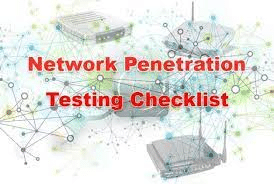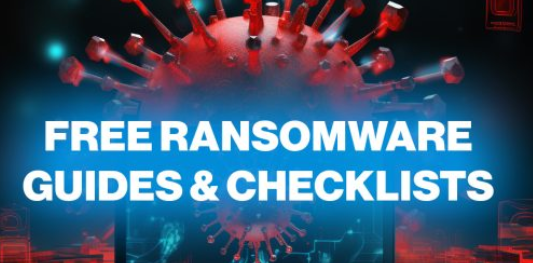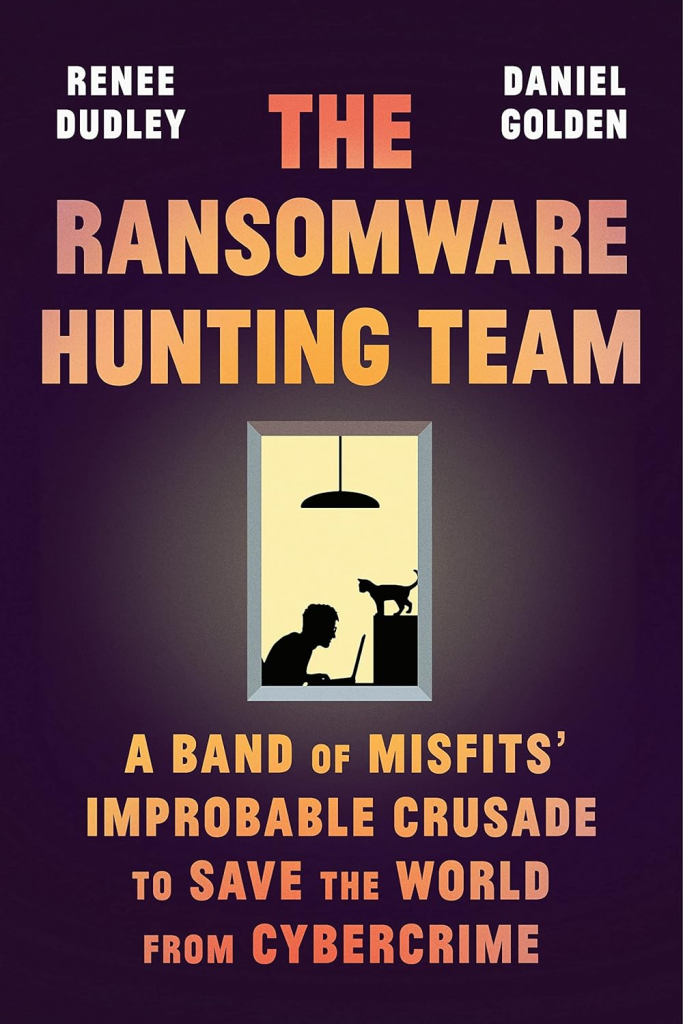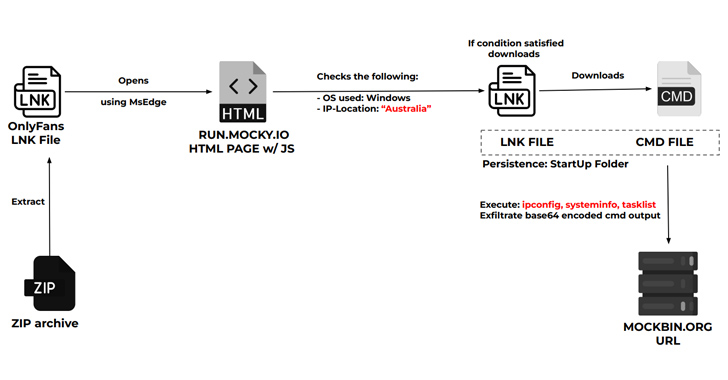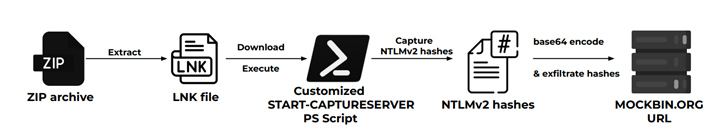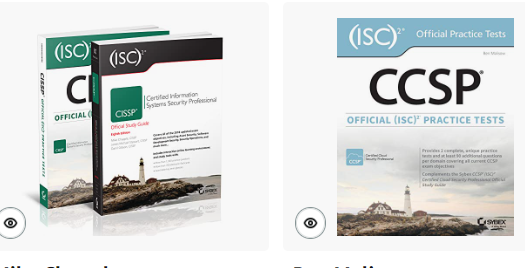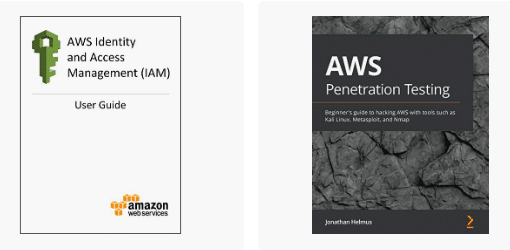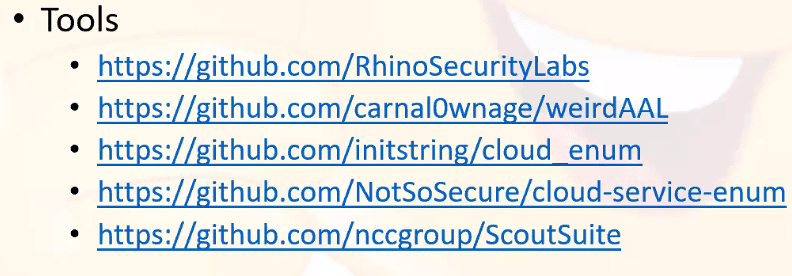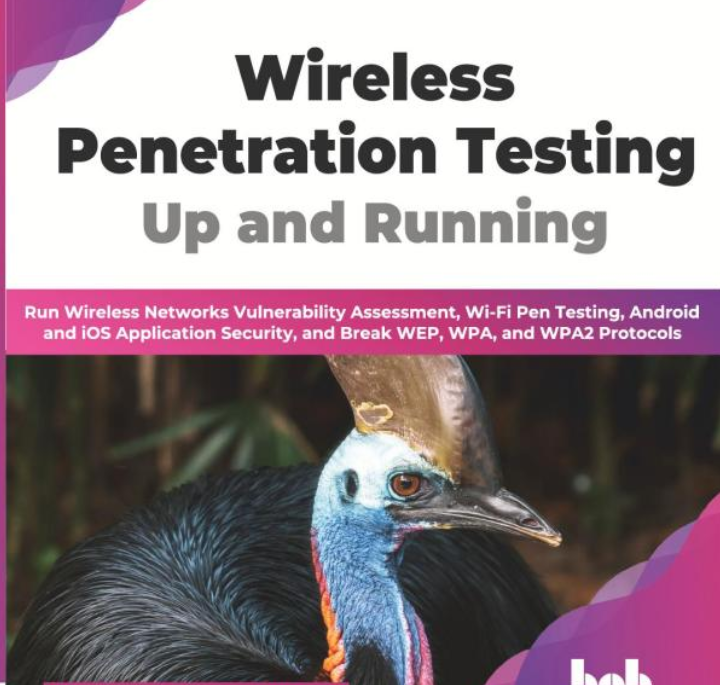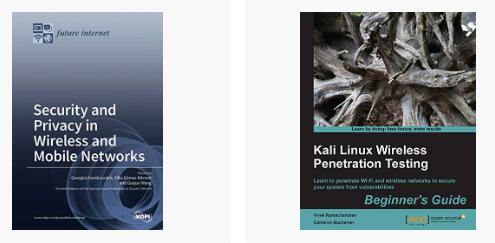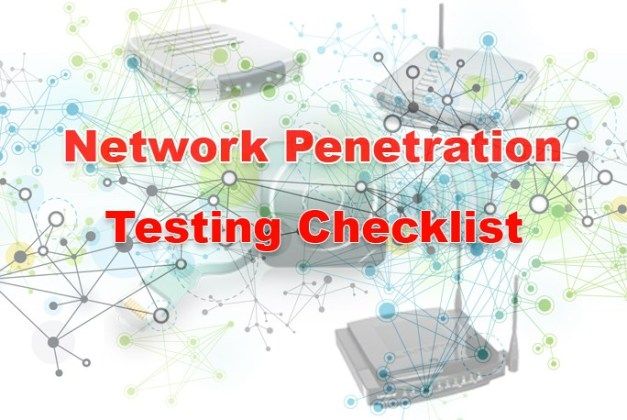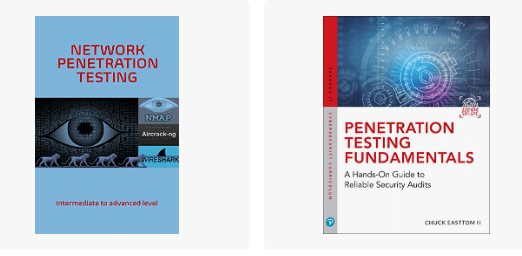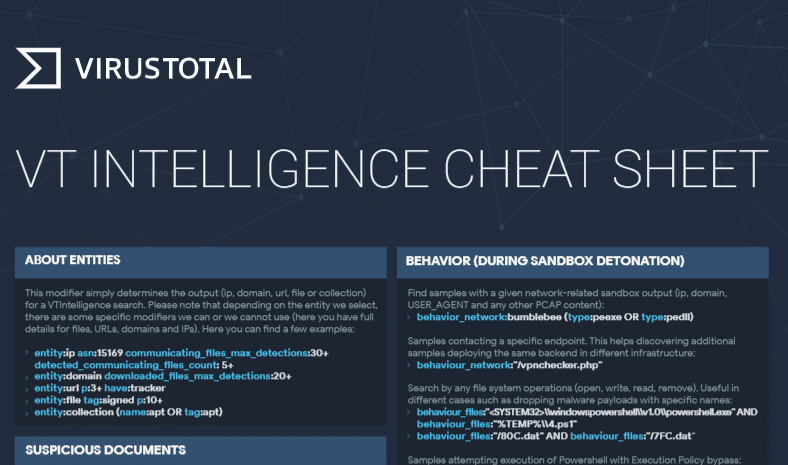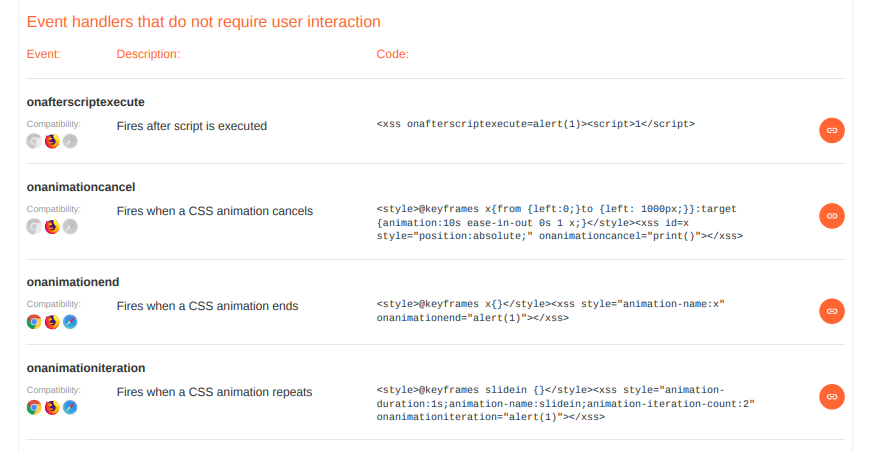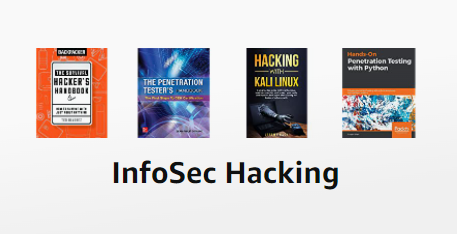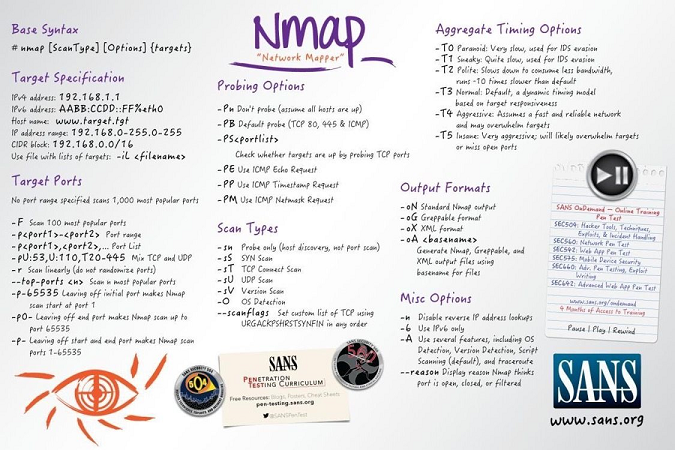Free ISO 42001 Compliance Checklist: Assess Your AI Governance Readiness in 10 Minutes
Is your organization ready for the world’s first AI management system standard?
As artificial intelligence becomes embedded in business operations across every industry, the question isn’t whether you need AI governance—it’s whether your current approach meets international standards. ISO 42001:2023 has emerged as the definitive framework for responsible AI management, and organizations that get ahead of this curve will have a significant competitive advantage.
But where do you start?
The ISO 42001 Challenge: 47 Additional Controls Beyond ISO 27001
If your organization already holds ISO 27001 certification, you might think you’re most of the way there. The reality? ISO 42001 introduces 47 additional controls specifically designed for AI systems that go far beyond traditional information security.
These controls address:
- AI-specific risks like bias, fairness, and explainability
- Data governance for training datasets and model inputs
- Human oversight requirements for automated decision-making
- Transparency obligations for stakeholders and regulators
- Continuous monitoring of AI system performance and drift
- Third-party AI supply chain management
- Impact assessments for high-risk AI applications
The gap between general information security and AI-specific governance is substantial—and it’s exactly where most organizations struggle.
Why ISO 42001 Matters Now
The regulatory landscape is shifting rapidly:
EU AI Act compliance deadlines are approaching, with high-risk AI systems facing stringent requirements by 2025-2026. ISO 42001 alignment provides a clear path to meeting these obligations.
Board-level accountability for AI governance is becoming standard practice. Directors want assurance that AI risks are managed systematically, not ad-hoc.
Customer due diligence increasingly includes AI governance questions. B2B buyers, especially in regulated industries like financial services and healthcare, are asking tough questions about your AI management practices.
Insurance and liability considerations are evolving. Demonstrable AI governance frameworks may soon influence coverage terms and premiums.
Organizations that proactively pursue ISO 42001 certification position themselves as trusted, responsible AI operators—a distinction that translates directly to competitive advantage.
Introducing Our Free ISO 42001 Compliance Checklist
We’ve developed a comprehensive assessment tool that helps you evaluate your organization’s readiness for ISO 42001 certification in under 10 minutes.
What’s included:
✅ 35 core requirements covering all ISO 42001 clauses (Sections 4-10 plus Annex A)
✅ Real-time progress tracking showing your compliance percentage as you go
✅ Section-by-section breakdown identifying strength areas and gaps
✅ Instant PDF report with your complete assessment results
✅ Personalized recommendations based on your completion level
✅ Expert review from our team within 24 hours
How the Assessment Works
The checklist walks through the eight critical areas of ISO 42001:
1. Context of the Organization
Understanding how AI fits into your business context, stakeholder expectations, and system scope.
2. Leadership
Top management commitment, AI policies, accountability frameworks, and governance structures.
3. Planning
Risk management approaches, AI objectives, and change management processes.
4. Support
Resources, competencies, awareness programs, and documentation requirements.
5. Operation
The core operational controls: impact assessments, lifecycle management, data governance, third-party management, and continuous monitoring.
6. Performance Evaluation
Monitoring processes, internal audits, management reviews, and performance metrics.
7. Improvement
Corrective actions, continual improvement, and lessons learned from incidents.
8. AI-Specific Controls (Annex A)
The critical differentiators: explainability, fairness, bias mitigation, human oversight, data quality, security, privacy, and supply chain risk management.
Each requirement is presented as a clear yes/no checkpoint, making it easy to assess where you stand and where you need to focus.
What Happens After Your Assessment
When you complete the checklist, here’s what you get:
Immediately:
- Downloadable PDF report with your full assessment results
- Completion percentage and status indicator
- Detailed breakdown by requirement section
Within 24 hours:
- Our team reviews your specific gaps
- We prepare customized recommendations for your organization
- You receive a personalized outreach discussing your path to certification
Next steps:
- Complimentary 30-minute gap assessment consultation
- Detailed remediation roadmap
- Proposal for certification support services
Real-World Gap Patterns We’re Seeing
After conducting dozens of ISO 42001 assessments, we’ve identified common gap patterns across organizations:
Most organizations have strength in:
- Basic documentation and information security controls (if ISO 27001 certified)
- General risk management frameworks
- Data protection basics (if GDPR compliant)
Most organizations have gaps in:
- AI-specific impact assessments beyond general risk analysis
- Explainability and transparency mechanisms for model decisions
- Bias detection and mitigation in training data and outputs
- Continuous monitoring frameworks for AI system drift and performance degradation
- Human oversight protocols appropriate to risk levels
- Third-party AI vendor management with governance requirements
- AI-specific incident response procedures
Understanding these patterns helps you benchmark your organization against industry peers and prioritize remediation efforts.
The DeuraInfoSec Difference: Pioneer-Practitioners, Not Just Consultants
Here’s what sets us apart: we’re not just advising on ISO 42001—we’re implementing it ourselves.
At ShareVault, our virtual data room platform, we use AWS Bedrock for AI-powered OCR, redaction, and chat functionalities. We’re going through the ISO 42001 certification process firsthand, experiencing the same challenges our clients face.
This means:
- Practical, tested guidance based on real implementation, not theoretical frameworks
- Efficiency insights from someone who’s optimized the process
- Common pitfall avoidance because we’ve encountered them ourselves
- Realistic timelines and resource estimates grounded in actual experience
We understand the difference between what the standard says and how it works in practice—especially for B2B SaaS and financial services organizations dealing with customer data and regulated environments.
Who Should Take This Assessment
This checklist is designed for:
CISOs and Information Security Leaders evaluating AI governance maturity and certification readiness
Compliance Officers mapping AI regulatory requirements to management frameworks
AI/ML Product Leaders ensuring responsible AI practices are embedded in development
Risk Management Teams assessing AI-related risks systematically
CTOs and Engineering Leaders building governance into AI system architecture
Executive Teams seeking board-level assurance on AI governance
Whether you’re just beginning your AI governance journey or well along the path to ISO 42001 certification, this assessment provides valuable benchmarking and gap identification.
From Assessment to Certification: Your Roadmap
Based on your checklist results, here’s typically what the path to ISO 42001 certification looks like:
Phase 1: Gap Analysis & Planning (4-6 weeks)
- Detailed gap assessment across all requirements
- Prioritized remediation roadmap
- Resource and timeline planning
- Executive alignment and budget approval
Phase 2: Documentation & Implementation (3-6 months)
- AI management system documentation
- Policy and procedure development
- Control implementation and testing
- Training and awareness programs
- Tool and technology deployment
Phase 3: Internal Audit & Readiness (4-8 weeks)
- Internal audit execution
- Non-conformity remediation
- Management review
- Pre-assessment with certification body
Phase 4: Certification Audit (4-6 weeks)
- Stage 1: Documentation review
- Stage 2: Implementation assessment
- Minor non-conformity resolution
- Certificate issuance
Total timeline: 6-12 months depending on organization size, AI system complexity, and existing management system maturity.
Organizations with existing ISO 27001 certification can often accelerate this timeline by 30-40%.
Take the First Step: Complete Your Free Assessment
Understanding where you stand is the first step toward ISO 42001 certification and world-class AI governance.
Take our free 10-minute assessment now: [Link to ISO 42001 Compliance Checklist Tool]
You’ll immediately see:
- Your overall compliance percentage
- Specific gaps by requirement area
- Downloadable PDF report
- Personalized recommendations
Plus, our team will review your results and reach out within 24 hours to discuss your customized path to certification.
About DeuraInfoSec
DeuraInfoSec specializes in AI governance, ISO 42001 certification, and EU AI Act compliance for B2B SaaS and financial services organizations. As pioneer-practitioners implementing ISO 42001 at ShareVault while consulting for clients, we bring practical, tested guidance to the emerging field of AI management systems.
Ready to assess your 👇 AI governance maturity?
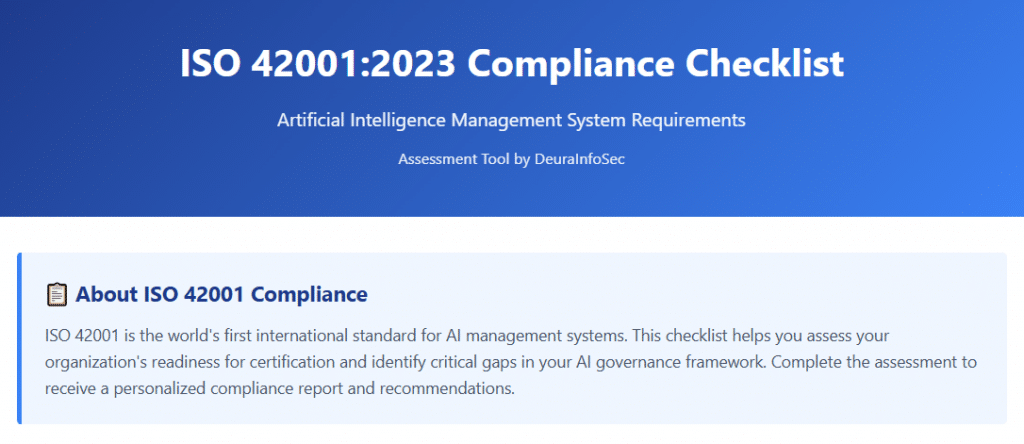
📋 Take the Free ISO 42001 Compliance Checklist
📅 Book a Free 30-Minute Consultation
📧 info@deurainfosec.com | ☎ (707) 998-5164
🌐 DeuraInfoSec.com
I built a free assessment tool to help organizations identify these gaps systematically. It’s a 10-minute checklist covering all 35 core requirements with instant scoring and gap identification.
Why this matters:
→ Compliance requirements are accelerating (EU AI Act, sector-specific regulations)
→ Customer due diligence is intensifying
→ Board oversight expectations are rising
→ Competitive differentiation is real
Organizations that build robust AI management systems now—and get certified—position themselves as trusted operators in an increasingly scrutinized space.
Try the assessment: Take the Free ISO 42001 Compliance Checklist
What AI governance challenges are you seeing in your organization or industry?
#ISO42001 #AIManagement #RegulatoryCompliance #EnterpriseAI #IndustryInsights
Trust.: Responsible AI, Innovation, Privacy and Data Leadership
Stay ahead of the curve. For practical insights, proven strategies, and tools to strengthen your AI governance and continuous improvement efforts, check out our latest blog posts on AI, AI Governance, and AI Governance tools.
ISO/IEC 42001: The New Blueprint for Trustworthy and Responsible AI Governance
- AI Governance Tools: Essential Infrastructure for Responsible AI
- Bridging the AI Governance Gap: How to Assess Your Current Compliance Framework Against ISO 42001
- ISO 27001 Certified? You’re Missing 47 AI Controls That Auditors Are Now Flagging
- Understanding Your AI System’s Risk Level: A Guide to EU AI Act Compliance
- Building an Effective AI Risk Assessment Process
InfoSec services | ISMS Services | AIMS Services | InfoSec books | Follow our blog | DISC llc is listed on The vCISO Directory | ISO 27k Chat bot | Comprehensive vCISO Services | Security Risk Assessment Services | Mergers and Acquisition Security