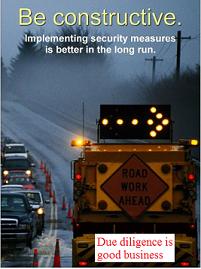
By Jaikumar Vijayan
The rush by shoppers to the Web makes the season a great time for online retailers. It’s also a great time for hackers looking to steal data and money from the unwary millions expected to search for great deals online.
Checkout huge savings on Today’s Hot Deals on Information Security Solutions for the holidays
The growth of holiday hackers has annually prompted security analysts, identity theft awareness groups, and various government agencies to come up with lists of precautions that consumers can take to avoid becoming a victim of online fraud. Such lists can prove a benefit to consumers, but unfortunately some people ignore it.
Below are the identity theft awareness tips which can help maximize your exposure to online fraud.
Tip No. 1: Open all attachments from strangers and click on all embedded links in such e-mail messages. Such actions remain one of the most effective ways to provide thieves with personal information and financial data. All a hacker needs to do is find computer users who instinctively open e-mail messages from strangers, even those who write in a foreign language. The action can open the door to keystroke loggers, rootkits, or Trojan horse programs. Crooks can also easily install backdoors to easily steal data without attracting any attention. Once installed, hackers gain unfettered access to personal data and can even remotely control and administer systems from anywhere.
Tip No. 2: Respond to Dr. (Mrs.) Mariam Abacha, whose name is used by many hackers who say they have close friends and relatives in Nigeria who have recently been widowed or deposed in a military coup and need your help to get their millions of dollars out of the country. Users are told they will undoubtedly be rewarded for helping to get their “well-packed trunk boxes” full of cash out of Nigeria. And to make sure to provide bank account information, login credentials, date of birth, and mother’s maiden name so that they can wire the reward directly into a checking account in time for the holidays.
Tip No. 3: Install a peer-to-peer file-sharing client on your PC and configure it so all files, including bank account, Social Security, and credit card numbers, along with copies of mortgage and tax return documents, are easily available to anyone on the same P2P network. Your personal data will stream over the Internet while you check out what songs you can download for free without getting sued by the RIAA.
Tip No. 4: Come up with passwords that are easy to crack. It saves hackers from spending too much time and effort trying to access your PC. Clever sequences such as “123456” and “abcdef” and your firstname.lastname all make fine, easy-to-remember default passwords for you and for hackers. For maximum exposure, keep passwords short, don’t mix alphabets and numerals, and use the same password for all accounts.
Tip No. 5: Avoid installing the latest anti-malware tools and security updates. Keeping operating systems properly patched and anti-virus and anti-spyware tools updated make life hard for hackers. Users can help them out by making sure their anti-virus software and anti-spyware tools are at least 18 months out of date or by not using them at all. Either way, it’s very likely that your computer will be infected with a full spectrum of malware.
For additional tips on how to shop securely on Christmas and holidays season:
How to shop safely online this Christmas
Identity theft tip-off countermeasure and consequence | DISC
Please comment below regarding any other new and emerging threat which needs to be addressed during holiday’s season?
Tags: antivirus, Christmas and holiday season, Computer security, Credit card, File sharing, hacker, Identity Theft, Malicious Software, Malware, Online shopping, Personal computer, Security, shop safely, shop securely, Spyware, threats, trojan, Trojan horse


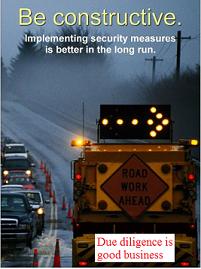
![Reblog this post [with Zemanta]](https://img.zemanta.com/reblog_e.png?x-id=8b43f6bc-e702-44d1-8276-fc6bd0f54018)



![Reblog this post [with Zemanta]](https://img.zemanta.com/reblog_e.png?x-id=5da7109c-27ec-4f93-bc0d-3a1685fcf885)


