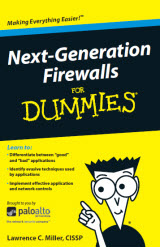Email communication is still widely used as an attack vector despite the ever-changing nature of cyber threats.
The vast number of people who use it for communication daily, both professionally and personally, makes it a tempting target.
Cybercriminals are becoming more skilled at using malicious email campaigns in line with the growth of advanced technologies and increased security measures taken by businesses.
VIPRE Security found that 85.01% of phishing emails had harmful links inside the message body, and the volume of spam emails increased by 30.0% from the first to the second quarter of 2023.
In addition, phishing attacks against IT companies are now more common (14%) than against financial institutions (9%).
The Limitations of Traditional Spam Filters
Conventional spam filters rely on static rule-based systems with predetermined criteria or known dangerous signatures to identify emails as spam.
Their strict compliance with predetermined policies leaves companies vulnerable to ever-evolving cyberattacks. These filters rely too much on signature-based detection, making them vulnerable to zero-day threats and unable to protect against recent or modified malware.
They can’t detect hidden risks like spear phishing since they don’t have advanced behavioral analysis. In addition, it cannot examine potentially harmful information in isolation without sandboxing characteristics.
As a result, the ever-evolving and complicated nature of cyber threats makes their traditional approaches ineffective.
You can Understand and diagnose Email Issues using Trusitifi’s Email Header Analyzer Tool.
What are Next-Gen Email Firewalls?
Next-Generation Email Firewalls are the latest technologies for protecting against malicious emails. To quickly prevent new threats, such as zero-day vulnerabilities, these systems interact with real-time threat intelligence feeds, unlike traditional spam filters, which depend primarily on static rules.
They scan things in-depth, including emails, embedded URLs, and attachments. Sandboxing is essential since it allows testing of potentially harmful information in a secure environment.
Advanced systems use machine learning and behavioral analytics to identify complex phishing attacks like this. These firewalls use authentication protocols like DMARC, DKIM, and SPF to prevent spoofing and verify email senders.
In addition, they have measures to prevent sensitive information from being accidentally leaked. These solutions, which are frequently cloud-native, provide a robust and complex approach to email security while scaling efficiently and integrating smoothly with existing security infrastructure.
How do Next-Gen Email Firewalls Protect Your Inbox?
Advanced Threat Intelligence – The use of real-time threat intelligence helps to identify and prevent emerging attacks, such as those that exploit zero-day flaws, as soon as they appear.
Deep Content Inspection – Rather than simply scanning the email’s information, these firewalls read the message in full, including any embedded URLs or files attached, to discover any hidden risks.
Sandboxing – To prevent viruses and malware from reaching their intended recipients, suspicious attachments and URLs are displayed in a safe, isolated environment.
Behavioral Analytics – These firewalls may identify spear-phishing initiatives by learning the sender’s typical activity patterns and comparing them to suspicious emails that appear to be from the same sender but act differently.
Identity Verification – Using authentication methods like DMARC, DKIM, and SPF, these tools ensure that all email arrives genuine and from a known source, protecting users from spoofing and phishing attempts.
Data Loss Prevention (DLP) – Besides inbound threats, they monitor outgoing emails to prevent sensitive material from being transmitted without authorization or violating regulations.
Machine Learning – Many modern firewalls use machine learning to “learn” from the attacks they block and better detect various threats over time.
Next-Gen Email Firewalls vs. Traditional Email Security
| Next-Gen Email Firewalls | Traditional email security |
|---|---|
| Quickly adapt to new threats by using real-time threat intelligence. | It uses a static collection of threats and patterns to make decisions. |
| Emails, URLs, and attachments are all placed through an extensive content analysis. | Metadata and simple patterns are the primary areas of security inspection. |
| Uses content isolation technologies (sandboxes) to investigate potentially harmful data. | Doesn’t have a sandboxing environment. |
| Utilizes machine learning and behavioral analytics for real-time threat assessment. | Depending on predetermined guidelines rather than monitoring user activity |
| Designed specifically for use in the cloud, this safeguards the present remote workforces. | Less flexible with cloud integrations; works best in local installations. |
| The sophisticated analysis and learning capabilities have resulted in fewer false positives. | There is an increase in false positives because of the inflexibility of rule-based systems. |
Countering Sophisticated Email Threats with Next-Gen Email Firewalls
The importance of Next-Generation Email Firewalls in preventing modern email threats cannot be underestimated.
These modern firewalls utilize real-time threat intelligence to detect and neutralize recent security risks instead of the static rules used by older systems.
They investigate thoroughly, looking at every aspect of the email, from the subject line to the attachments. Sandboxing is a technique to test malicious code in a safe, restricted setting.
Unusual behaviors, such as those used in spear phishing or impersonation, can be detected via machine learning.
In addition, email spoofing may be prevented using sender authentication methods such as DMARC, DKIM, and SPF.
By authenticating the sender’s identity and confirming the accuracy of the received messages, these procedures act as the first line of protection against email-based threats.
SPF aims to improve email security by limiting the possibility that an unauthorized sender
In DKIM, the transmitting server gives Each email a unique DKIM signature generated using a private key. The DNS records of the sender are queried to retrieve the sender’s public key, which is then used to validate the email’s signature.
With DMARC, website administrators may specify how they want their domain’s incoming mail servers to deal with unencrypted messages that have not been authenticated. It has a policy and a statement, with three options (reject, quarantine, or do nothing).
You can Analyze and Detect SPF Issues using Trustifi’s SPF Record Checker Tool.
Why Trustifi ? – AI-Powered Protection for Business Email Security
Next-generation email firewalls will benefit from quantum-resistant algorithms, IoT integration, and adaptive AI for threat prediction in the long run.
Trustifi’s advanced protection uses machine learning and AI to quickly find and stop the most sophisticated email-based attacks, such as ransomware, malware, phishing attacks (malicious links), CEO impersonation protection, BEC, and account compromise, keeping hackers out of inboxes with the following email threat protection solutions.
These firewalls will prioritize cross-platform connectivity, robust data protection measures, and real-time threat sharing in response to the constantly evolving nature of cyber threats.
Trustifi Advanced Email Protection With Trusitifi Inbound Shield Offers powerful multi-layered scanning technology.
It thoroughly examines, identifies, and categorizes even the most sophisticated forms of Phishing, Malicious, SPAM, and Gray Emails.
Modern machine learning and artificial intelligence provide comprehensive, precise threat hunting for it.
The Inbound Shield checks out and removes harmful data and for various irregularities, including the following.
- Scammers who send emails from fake domains.
- Money transfer and other private information requests.
- Hyperlinks lead to malicious sites.
- Files with potentially malicious content, such as SQL injection strings or other code snippets, are designed to execute upon download.
These filtering procedures only take milliseconds to complete and can detect previously unidentified zero-day attacks.
The Trustifi Inbound Shield is a cloud-based solution that requires no alterations to your current infrastructure to implement.
Emails could be sent and received safely without any complicated setup or concerns, and It takes minutes, not days, to set up.

The Internet and the Unregulated Space of the Scammers and Hackers: Surf the Internet Safely!
InfoSec tools | InfoSec services | InfoSec books | Follow our blog | DISC llc is listed on The vCISO Directory