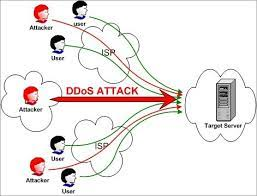Continuous Threat Exposure Management (CTEM) is an evolving cybersecurity practice focused on identifying, assessing, prioritizing, and addressing security weaknesses and vulnerabilities in an organization’s digital assets and networks continuously. Unlike traditional approaches that might assess threats periodically, CTEM emphasizes a proactive, ongoing process of evaluation and mitigation to adapt to the rapidly changing threat landscape. Here’s a closer look at its key components:
- Identification: CTEM starts with the continuous identification of all digital assets within an organization’s environment, including on-premises systems, cloud services, and remote endpoints. It involves understanding what assets exist, where they are located, and their importance to the organization.
- Assessment: Regular and ongoing assessments of these assets are conducted to identify vulnerabilities, misconfigurations, and other security weaknesses. This process often utilizes automated scanning tools and threat intelligence to detect issues that could be exploited by attackers.
- Prioritization: Not all vulnerabilities pose the same level of risk. CTEM involves prioritizing these weaknesses based on their severity, the value of the affected assets, and the potential impact of an exploit. This helps organizations focus their efforts on the most critical issues first.
- Mitigation and Remediation: Once vulnerabilities are identified and prioritized, CTEM focuses on mitigating or remedying these issues. This can involve applying patches, changing configurations, or implementing other security measures to reduce the risk of exploitation.
- Continuous Improvement: CTEM is a cyclical process that feeds back into itself. The effectiveness of mitigation efforts is assessed, and the approach is refined over time to improve security posture continuously.
The goal of CTEM is to reduce the “attack surface” of an organization—minimizing the number of vulnerabilities that could be exploited by attackers and thereby reducing the organization’s overall risk. By continuously managing and reducing exposure to threats, organizations can better protect against breaches and cyber attacks.
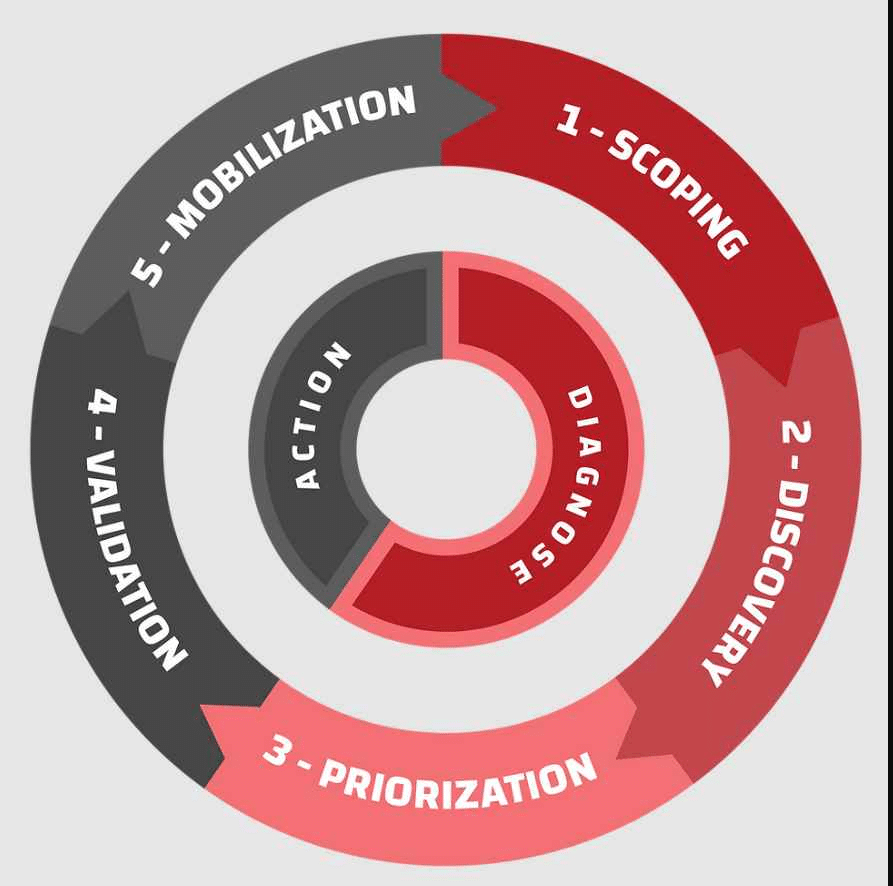
CTEM VS. ALTERNATIVE APPROACHES
Continuous Threat Exposure Management (CTEM) represents a proactive and ongoing approach to managing cybersecurity risks, distinguishing itself from traditional, more reactive security practices. Understanding the differences between CTEM and alternative approaches can help organizations choose the best strategy for their specific needs and threat landscapes. Let’s compare CTEM with some of these alternative approaches:
1. CTEM VS. PERIODIC SECURITY ASSESSMENTS
- Periodic Security Assessments typically involve scheduled audits or evaluations of an organization’s security posture at fixed intervals (e.g., quarterly or annually). This approach may fail to catch new vulnerabilities or threats that emerge between assessments, leaving organizations exposed for potentially long periods.
- CTEM, on the other hand, emphasizes continuous monitoring and assessment of threats and vulnerabilities. It ensures that emerging threats can be identified and addressed in near real-time, greatly reducing the window of exposure.
2. CTEM VS. PENETRATION TESTING
- Penetration Testing is a targeted approach where security professionals simulate cyber-attacks on a system to identify vulnerabilities. While valuable, penetration tests are typically conducted annually or semi-annually and might not uncover vulnerabilities introduced between tests.
- CTEM complements penetration testing by continuously scanning for and identifying vulnerabilities, ensuring that new threats are addressed promptly and not just during the next scheduled test.
3. CTEM VS. INCIDENT RESPONSE PLANNING
- Incident Response Planning focuses on preparing for, detecting, responding to, and recovering from cybersecurity incidents. It’s reactive by nature, kicking into gear after an incident has occurred.
- CTEM works upstream of incident response by aiming to prevent incidents before they happen through continuous threat and vulnerability management. While incident response is a critical component of a comprehensive cybersecurity strategy, CTEM can reduce the likelihood and impact of incidents occurring in the first place.
4. CTEM VS. TRADITIONAL VULNERABILITY MANAGEMENT
- Traditional Vulnerability Management involves identifying, classifying, remediating, and mitigating vulnerabilities within software and hardware. While it can be an ongoing process, it often lacks the continuous, real-time monitoring and prioritization framework of CTEM.
- CTEM enhances traditional vulnerability management by integrating it into a continuous cycle that includes real-time detection, prioritization based on current threat intelligence, and immediate action to mitigate risks.
KEY ADVANTAGES OF CTEM
- Real-Time Threat Intelligence: CTEM integrates the latest threat intelligence to ensure that the organization’s security measures are always ahead of potential threats.
- Automation and Integration: By leveraging automation and integrating various security tools, CTEM can streamline the process of threat and vulnerability management, reducing the time from detection to remediation.
- Risk-Based Prioritization: CTEM prioritizes vulnerabilities based on their potential impact on the organization, ensuring that resources are allocated effectively to address the most critical issues first.
CTEM offers a comprehensive and continuous approach to cybersecurity, focusing on reducing exposure to threats in a dynamic and ever-evolving threat landscape. While alternative approaches each have their place within an organization’s overall security strategy, integrating them with CTEM principles can provide a more resilient and responsive defense mechanism against cyber threats.
CTEM IN AWS
Implementing Continuous Threat Exposure Management (CTEM) within an AWS Cloud environment involves leveraging AWS services and tools, alongside third-party solutions and best practices, to continuously identify, assess, prioritize, and remediate vulnerabilities and threats. Here’s a detailed example of how CTEM can be applied in AWS:
1. IDENTIFICATION OF ASSETS
- AWS Config: Use AWS Config to continuously monitor and record AWS resource configurations and changes, helping to identify which assets exist in your environment, their configurations, and their interdependencies.
- AWS Resource Groups: Organize resources by applications, projects, or environments to simplify management and monitoring.
2. ASSESSMENT
- Amazon Inspector: Automatically assess applications for vulnerabilities or deviations from best practices, especially important for EC2 instances and container-based applications.
- AWS Security Hub: Aggregates security alerts and findings from various AWS services (like Amazon Inspector, Amazon GuardDuty, and IAM Access Analyzer) and supported third-party solutions to give a comprehensive view of your security and compliance status.
3. PRIORITIZATION
- AWS Security Hub: Provides a consolidated view of security alerts and findings rated by severity, allowing you to prioritize issues based on their potential impact on your AWS environment.
- Custom Lambda Functions: Create AWS Lambda functions to automate the analysis and prioritization process, using criteria specific to your organization’s risk tolerance and security posture.
4. MITIGATION AND REMEDIATION
- AWS Systems Manager Patch Manager: Automate the process of patching managed instances with both security and non-security related updates.
- CloudFormation Templates: Use AWS CloudFormation to enforce infrastructure configurations that meet your security standards. Quickly redeploy configurations if deviations are detected.
- Amazon EventBridge and AWS Lambda: Automate responses to security findings. For example, if Security Hub detects a critical vulnerability, EventBridge can trigger a Lambda function to isolate affected instances or apply necessary patches.
5. CONTINUOUS IMPROVEMENT
- AWS Well-Architected Tool: Regularly review your workloads against AWS best practices to identify areas for improvement.
- Feedback Loop: Implement a feedback loop using AWS CloudWatch Logs and Amazon Elasticsearch Service to analyze logs and metrics for security insights, which can inform the continuous improvement of your CTEM processes.
IMPLEMENTING CTEM IN AWS: AN EXAMPLE SCENARIO
Imagine you’re managing a web application hosted on AWS. Here’s how CTEM comes to life:
- Identification: Use AWS Config and Resource Groups to maintain an updated inventory of your EC2 instances, RDS databases, and S3 buckets critical to your application.
- Assessment: Employ Amazon Inspector to regularly scan your EC2 instances for vulnerabilities and AWS Security Hub to assess your overall security posture across services.
- Prioritization: Security Hub alerts you to a critical vulnerability in an EC2 instance running your application backend. It’s flagged as high priority due to its access to sensitive data.
- Mitigation and Remediation: You automatically trigger a Lambda function through EventBridge based on the Security Hub finding, which isolates the affected EC2 instance and initiates a patching process via Systems Manager Patch Manager.
- Continuous Improvement: Post-incident, you use the AWS Well-Architected Tool to evaluate your architecture. Insights gained lead to the implementation of stricter IAM policies and enhanced monitoring with CloudWatch and Elasticsearch for anomaly detection.
This cycle of identifying, assessing, prioritizing, mitigating, and continuously improving forms the core of CTEM in AWS, helping to ensure that your cloud environment remains secure against evolving threats.
CTEM IN AZURE
Implementing Continuous Threat Exposure Management (CTEM) in Azure involves utilizing a range of Azure services and features designed to continuously identify, assess, prioritize, and mitigate security risks. Below is a step-by-step example illustrating how an organization can apply CTEM principles within the Azure cloud environment:
STEP 1: ASSET IDENTIFICATION AND MANAGEMENT
- Azure Resource Graph: Use Azure Resource Graph to query and visualize all resources across your Azure environment. This is crucial for understanding what assets you have, their configurations, and their interrelationships.
- Azure Tags: Implement tagging strategies to categorize resources based on sensitivity, department, or environment. This aids in the prioritization process later on.
STEP 2: CONTINUOUS VULNERABILITY ASSESSMENT
- Azure Security Center: Enable Azure Security Center (ASC) at the Standard tier to conduct continuous security assessments across your Azure resources. ASC provides security recommendations and assesses your resources for vulnerabilities and misconfigurations.
- Azure Defender: Integrated into Azure Security Center, Azure Defender provides advanced threat protection for workloads running in Azure, including virtual machines, databases, and containers.
STEP 3: PRIORITIZATION OF RISKS
- ASC Secure Score: Use the Secure Score in Azure Security Center as a metric to prioritize security recommendations based on their potential impact on your environment’s security posture.
- Custom Logic with Azure Logic Apps: Develop custom workflows using Azure Logic Apps to prioritize alerts based on your organization’s specific criteria, such as asset sensitivity or compliance requirements.
STEP 4: AUTOMATED REMEDIATION
- Azure Automation: Employ Azure Automation to run remediation scripts or configurations management across your Azure VMs and services. This can be used to automatically apply patches, update configurations, or manage access controls in response to identified vulnerabilities.
- Azure Logic Apps: Trigger automated workflows in response to security alerts. For example, if Azure Security Center identifies an unprotected data storage, an Azure Logic App can automatically initiate a workflow to apply the necessary encryption settings.
STEP 5: CONTINUOUS MONITORING AND INCIDENT RESPONSE
- Azure Monitor: Utilize Azure Monitor to collect, analyze, and act on telemetry data from your Azure resources. This includes logs, metrics, and alerts that can help you detect and respond to threats in real-time.
- Azure Sentinel: Deploy Azure Sentinel, a cloud-native SIEM service, for a more comprehensive security information and event management solution. Sentinel can collect data across all users, devices, applications, and infrastructure, both on-premises and in multiple clouds.
STEP 6: CONTINUOUS IMPROVEMENT AND COMPLIANCE
- Azure Policy: Implement Azure Policy to enforce organizational standards and to assess compliance at scale. Continuous evaluation of your configurations against these policies ensures compliance and guides ongoing improvement.
- Feedback Loops: Establish feedback loops using the insights gained from Azure Monitor, Azure Security Center, and Azure Sentinel to refine and improve your security posture continuously.
EXAMPLE SCENARIO: SECURING A WEB APPLICATION IN AZURE
Let’s say you’re managing a web application hosted in Azure, utilizing Azure App Service for the web front end, Azure SQL Database for data storage, and Azure Blob Storage for unstructured data.
- Identification: You catalog all resources related to the web application using Azure Resource Graph and apply tags based on sensitivity and function.
- Assessment: Azure Security Center continuously assesses these resources for vulnerabilities, such as misconfigurations or outdated software.
- Prioritization: Based on the Secure Score and custom logic in Azure Logic Apps, you prioritize a detected SQL injection vulnerability in Azure SQL Database as critical.
- Mitigation: Azure Automation is triggered to isolate the affected database and apply a patch. Concurrently, Azure Logic Apps notifies the security team and logs the incident for review.
- Monitoring: Azure Monitor and Azure Sentinel provide ongoing surveillance, detecting any unusual access patterns or potential breaches.
- Improvement: Insights from the incident lead to a review and enhancement of the application’s code and a reinforcement of security policies through Azure Policy to prevent similar vulnerabilities in the future.
By following these steps and utilizing Azure’s comprehensive suite of security tools, organizations can implement an effective CTEM strategy that continuously protects against evolving cyber threats.
IMPLEMENTING CTEM IN CLOUD ENVIRONMENTS LIKE AWS AND AZURE
Implementing Continuous Threat Exposure Management (CTEM) in cloud environments like AWS and Azure involves a series of strategic steps, leveraging each platform’s unique tools and services. The approach combines best practices for security and compliance management, automation, and continuous monitoring. Here’s a guide to get started with CTEM in both AWS and Azure:
COMMON STEPS FOR BOTH AWS AND AZURE
- Understand Your Environment
- Catalogue your cloud resources and services.
- Understand the data flow and dependencies between your cloud assets.
- Define Your Security Policies and Objectives
- Establish what your security baseline looks like.
- Define key compliance requirements and security objectives.
- Integrate Continuous Monitoring Tools
- Leverage cloud-native tools for threat detection, vulnerability assessment, and compliance monitoring.
- Integrate third-party security tools if necessary for enhanced capabilities.
- Automate Security Responses
- Implement automated responses to common threats and vulnerabilities.
- Use cloud services to automate patch management and configuration adjustments.
- Continuously Assess and Refine
- Regularly review security policies and controls.
- Adjust based on new threats, technological advancements, and changes in the business environment.
IMPLEMENTING CTEM IN AWS
- Enable AWS Security Services
- Utilize AWS Security Hub for a comprehensive view of your security state and to centralize and prioritize security alerts.
- Use Amazon Inspector for automated security assessments to help find vulnerabilities or deviations from best practices.
- Implement AWS Config to continuously monitor and record AWS resource configurations.
- Automate Response with AWS Lambda
- Use AWS Lambda to automate responses to security findings, such as isolating compromised instances or automatically patching vulnerabilities.
- Leverage Amazon CloudWatch
- Employ CloudWatch for monitoring and alerting based on specific metrics or logs that indicate potential security threats.
IMPLEMENTING CTEM IN AZURE
- Utilize Azure Security Tools
- Activate Azure Security Center for continuous assessment and security recommendations. Use its advanced threat protection features to detect and mitigate threats.
- Implement Azure Sentinel for SIEM (Security Information and Event Management) capabilities, integrating it with other Azure services for a comprehensive security analysis and threat detection.
- Automate with Azure Logic Apps
- Use Azure Logic Apps to automate responses to security alerts, such as sending notifications or triggering remediation processes.
- Monitor with Azure Monitor
- Leverage Azure Monitor to collect, analyze, and act on telemetry data from your Azure and on-premises environments, helping you detect and respond to threats in real-time.
BEST PRACTICES FOR BOTH ENVIRONMENTS
- Continuous Compliance: Use policy-as-code to enforce and automate compliance standards across your cloud environments.
- Identity and Access Management (IAM): Implement strict IAM policies to ensure least privilege access and utilize multi-factor authentication (MFA) for enhanced security.
- Encrypt Data: Ensure data at rest and in transit is encrypted using the cloud providers’ encryption capabilities.
- Educate Your Team: Regularly train your team on the latest cloud security best practices and the specific tools and services you are using.
Implementing CTEM in AWS and Azure requires a deep understanding of each cloud environment’s unique features and capabilities. By leveraging the right mix of tools and services, organizations can create a robust security posture that continuously identifies, assesses, and mitigates threats.
InfoSec services | InfoSec books | Follow our blog | DISC llc is listed on The vCISO Directory