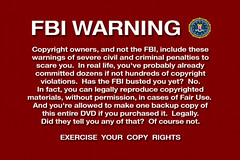
- Image by Travelin’ Librarian via Flickr
Malware: Fighting Malicious Code
By FBI NPO
The FBI warned consumers today about an ongoing threat involving pop-up security messages that appear while they are on the Internet. The messages may contain a virus that could harm your computer, cause costly repairs or, even worse, lead to identity theft. The messages contain scareware, fake or rogue anti-virus software that looks authentic.
The message may display what appears to be a real-time, anti-virus scan of your hard drive. The scareware will show a list of reputable software icons; however, you can’t click a link to go to the real site to review or see recommendations. Cyber criminals use botnets—collections of compromised computers—to push the software, and advertisements on websites deliver it. This is known as malicious advertising or “malvertising.”
Once the pop-up warning appears, it can’t be easily closed by clicking the “close” or “X” buttons. If you click the pop-up to purchase the software, a form to collect payment information for the bogus product launches. In some instances, the scareware can install malicious code onto your computer, whether you click the warning or not. This is more likely to happen if your computer has an account that has rights to install software.
Downloading the software could result in viruses, malicious software called Trojans, and/or keyloggers—hardware that records passwords and sensitive data—being installed on your computer. Malicious software can cause costly damages for individual users and financial institutions. The FBI estimates scareware has cost victims more than $150 million.
Cyber criminals use easy-to-remember names and associate them with known applications. Beware of pop-up warnings that are a variation of recognized security software. You should research the exact name of the software being offered. Take precautions to ensure operating systems are updated and security software is current. If you receive these anti-virus pop-ups, close the browser or shut down your computer system. You should run a full anti-virus scan whenever the computer is turned back on.
If you have experienced the anti-virus pop-ups or a similar scam, notify the Internet Crime Complaint Center (IC3) by filing a complaint at www.ic3.gov.
Related articles by Zemanta
- Immunet Protects Online Communities From Viruses (mashable.com)
- Five ways to lose your identity (deurainfosec.com)
- Hackers’ attacks rise in volume, sophistication (deurainfosec.com)
- Consumers Receive False Sense of Security (prweb.com)
- Cyber Thieves Steal $3.8 Million from School District (Taxpayers) (pindebit.blogspot.com)





January 26th, 2010 12:11 am
[…] Pop-Up Security Warnings Pose Threats (deurainfosec.com) Categories: Cybersecurity, Security, Security tips, vulnerability Comments (0) Trackbacks (0) Leave a comment Trackback […]
November 12th, 2011 2:22 am
Tummy Tuck Before and After…
[…]below are some listings to web pages I always link to seeing as we feel they will be worthy of visiting[…]…