
- Image via Wikipedia
Mobile Malware Attacks and Defense
WASHINGTON (AFP) – A virus infecting mobile phones using Google’s Android operating system has emerged in China that can allow a hacker to gain access to personal data, US security experts said.
A report this week from Lookout Mobile Security said the new Trojan affecting Android devices has been dubbed “Geinimi” and “can compromise a significant amount of personal data on a user?s phone and send it to remote servers.”
The firm called the virus “the most sophisticated Android malware we’ve seen to date.”
“Once the malware is installed on a user’s phone, it has the potential to receive commands from a remote server that allow the owner of that server to control the phone,” Lookout said.
“Geinimi’s author(s) have raised the sophistication bar significantly over and above previously observed Android malware by employing techniques to obfuscate its activities.”
The motive for the virus was not clear, accoring the Lookout, which added that this could be used for anything from “a malicious ad-network to an attempt to create an Android botnet.”
But the company said the only users likely to be affected are those downloading Android apps from China.
The infected apps included repackaged versions sold in China of Monkey Jump 2, Sex Positions, President vs. Aliens, City Defense and Baseball Superstars 2010.
“It is important to remember that even though there are instances of the games repackaged with the Trojan, the original versions available in the official Google Android Market have not been affected,” the security firm said.
Mobile Malware Attacks and Defense
Related articles
- Geinimi, Sophisticated New Android Trojan Found in Wild (mylookout.com)
- Pirated Apps Smuggle Trojans Onto Android Phones (tjantunen.com)
- Android Mobile under Botnet-like Malware threat: LookOut (globalthoughtz.com)
- Mobile security firm warns of new Android Trojan (news.cnet.com)




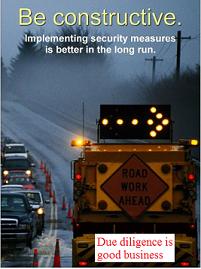
![Reblog this post [with Zemanta]](http://img.zemanta.com/reblog_e.png?x-id=8b43f6bc-e702-44d1-8276-fc6bd0f54018)

![Reblog this post [with Zemanta]](http://img.zemanta.com/reblog_e.png?x-id=7906ca23-c8d5-4148-9905-df5252c98958)


