Without a Trace: How to Take Your Phone Off the Grid
A guide on anonymizing your phone, so you can use it without it using youBy Monique O. Madan and Wesley Callow
Hi, I’m Monique, an investigative reporter here at The Markup. There are a few key moments in my 15-year career that have led me on a quest to phone anonymity:
When a dark-tinted sedan followed me home after I published a controversial story, which led to the resignation of someone in power.
When a reader published my personal address in a virtual chatroom filled with thousands of people—the reader used my phone number to do a reverse look-up search, and found my address.
The last straw?
When the federal government traced my phone number back to me and blocked me from communicating with incarcerated people during the COVID-19 pandemic.
When I joined the team in August, my first order of business was making sure I had a secure way to connect with the people trusting me with their lives, while simultaneously keeping myself safe. I needed an off-the-grid phone.
Enter Wesley Callow, our IT support specialist.
What happens next is straight out of a scene of your favorite detective movie as he went about procuring the gear to build a phone that would protect my privacy. Just picture him in a cloak.
If I’ve learned anything from this, it’s that cash is king. And, I need a trench coat.
Step 1: Cash, Cards, and a SIM
Just think of me, Wesley, as a London Fog trench coat, collar-popped-to-perfection kind of guy. When Monique reached out, I embarked on a trip into the world of phone anonymity—a meticulous descent into the “no half measures” underworld, to borrow from the series Breaking Bad, a place where digits and data are in disguise.
First thing: In order to make an anonymous purchase, I needed cash—bank and credit cards leave too much of a trace. I drove to our local grocery store and bought some groceries for my teenage boys. This is an almost daily trip, so definitely no suspicious behavior to be spotted. I chatted up the self-checkout assistant about the boys and got an extra $60 in cash back.
When it comes to service providers, Mint Mobile emerged as a top contender, providing relative ease in activation without demanding personal details. They’re like that low-profile café where the barista doesn’t ask for your life story.
I then ventured off to two local Targets where, to my dismay, there were no Mint Mobile prepaid SIM cards. For my third attempt, I tried Best Buy.
I walked in, head down, headed to the cellphone section. Then, the prepaid carrier section. I perused the spinning display, and then, at the very bottom, there was ONE prepaid Mint Mobile SIM left! It was meant to be. For $45, I got three months of service.
I then headed to my next destination: a nearby drug store. I purchased an Apple Store gift card for $10, again using cash. (You could take an Android phone off the grid too, though, but we’re a Mac newsroom).
It was perfect. Zero people were in the store and the clerk was not chatty. I dropped the cash down, exact change—and bounced from the scene. Now I was ready.
Step 2: Wipe the Phone
I had a phone plan. Now, I needed a phone. To begin, Apple/Mac experts suggest purchasing a used, budget-friendly iPhone exclusively with cash. This method, they insist, guarantees no direct ties to one’s identity. Monique had an old phone hiding in her drawer. But first, I needed to make sure it had amnesia.
I had Monique send me her old iPhone via a box I shipped to her with a return label inside of it. Once I received it, I wiped the phone back to its factory settings and made sure there was no preexisting SIM card inside.
Then I put the phone into recovery mode, connected it to an old Mac with no Apple ID, and reformatted it again. Now, it’s double wiped for safety.
Everyone loves a fresh start, right?
Step 3: Identity
For my public Wi-Fi, I infiltrated my local Starbucks. The scent of caramel frappuccinos and whispered secrets filled the air. Here, amidst the caffeine loyal, I set up accounts with Mint, Proton Mail, and Apple. The creation of a disposable email account is essential (Proton Mail is the favored platform), followed by setting up an Apple ID (You’ll need it to download apps on your phone) with your Apple gift card. And if you’re prompted to provide a billing address? Input a random, unrelated location. You won’t ever be connecting a credit card with a real billing address anyway.
Opt for a six-digit security code—not 123456.
Using this now-naked phone, my fresh Mint Mobile SIM card, and an Apple gift card, I sought out a public space with no association to me, such as a library or café—anywhere that has communal computers and Wi-Fi, so we can activate the phone’s service. But wait, Wesley, I thought public Wi-Fi was insecure! Like all things, you have to weigh the pros and cons. The odds of being compromised on a public Wi-Fi network are low in the time it would take to set up the accounts we need, and in return, we don’t have personal location data or a personal IP address attached to those accounts.
Once your accounts are set up, turn off Wi-Fi.
For security purposes, Face ID and Touch ID are a no-go. The unanimous advice: opt for a six-digit security code. And don’t make it 123456.
Step 4: Customizing An Anonymous Device
Post-setup, disable Bluetooth. This is important because Bluetooth signals can be intercepted by third-party devices within range, and that allows hackers to access sensitive information, such as your phone’s contacts and messages. The throwaway Proton Mail email address plays another vital role, acting as the gateway to access Proton, a virtual private network (VPN) that masks all phone application traffic.
It’s like giving your phone a discreet disguise—instead of my trench coat, think Harry Potter’s invisibility cloak.
Always keep your VPN on, and routinely check that it’s working. Subsequently, any required apps should only be downloaded with the VPN engaged.
The Hard Part: Staying Anonymous
Maintaining this cloak of invisibility comes with challenges. If you find this overwhelming, we totally get it. But doing at least some of these steps will protect you—just find the balance and tradeoffs that work for you. For day-to-day usage, some golden rules emerge:
This phone should strictly be used for its principal purpose. Do not use it for casual online strolls, superfluous apps, or note storage.
- Cash is essential, but getting your hands on it requires a bit of effort in this cashless society. To keep your phone off the grid, you have to repeat the same routine: take out cash and buy gift cards. You can’t use a credit or bank card.
- Add more data to your SIM card and pay your phone bill with a gift card. Don’t opt into auto-renewal, since that requires that you use a credit card.
- After using public Wi-Fi, go into Network Settings, and “forget” the network, so you leave no digital trail.
- Never connect to your personal home Wi-Fi. Companies can match home addresses with IP addresses. If you have to use it in a pinch, afterward, go into Network Settings, and “forget” the network.
- Instead of home Wi-Fi, use your phone’s data plan and Proton VPN to go online. Proton VPN will make sure your IP address is obscured.
- If you’re traveling with your off-the-grid phone and a personal phone, turn Wi-Fi off on one phone, if you’re using it on the other. Or, turn off your off-the-grid phone entirely, and only turn it back on when you’re at your destination. The goal here is to prevent any overlap between which networks your phones connect to.
- The final and perhaps the most vital rule: This phone should strictly be used for its principal purpose. Do not use it for casual online strolls, superfluous apps, or note storage, though I know that last one will be hard for journalists. If you must keep notes, disable any notes apps from creating a file in the cloud: Settings → Apple ID → iCloud → Apps Using iCloud → Show All.
The Takeaway
Monique here. Do you feel like you just ran a marathon after reading that? Do you need a moment to process? I sure did.
As a gritty street reporter at heart, I’ve learned true and complete anonymity isn’t easy. But in this line of work, it’s worth it. That means constantly backing up my documents and keeping a duplicate contact list elsewhere, in case my line is compromised and I need a new burner.
Wait, did I just use the word “burner”? Feels like I’m living in an episode of How to Get Away with Murder. (Hi, Viola Davis!)
Covering criminal justice, immigration, social justice, and government accountability means my cellphone is my best friend. It’s not only the first line of communication with my sources, but it’s my first line of trust. My phone hosts applications to make contact with people behind bars—oftentimes the only line the incarcerated has to the outside world. It’s the device that rings in the middle of the night from inconsolable parents who have been separated from their children at the border.
Additionally, it confidentially stores my emails and documents people send to me, and it lets me access encrypted chatrooms that help me better understand and network with the communities I cover.
In today’s hyper-connected era, the lengths some are going to preserve their phone anonymity are undeniably intricate. While not a path for everyone, this approach paints a vivid picture of the extreme measures individuals are willing to take in the name of privacy.
As for me, I keep a copy of Wesley’s guide tucked away, so I don’t forget the many, many rules of how to master this cash-gift-card-SIM-phone-wipedown operation. I want my sources—and people on the fence on whether or not to trust me—to know that I am committed to protecting their identity, privacy, and stories.
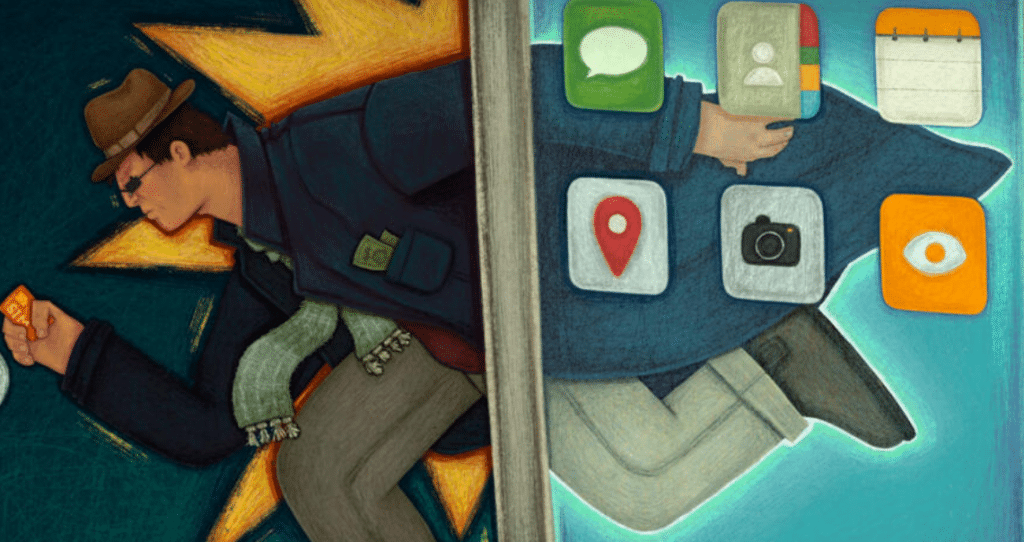
Living Off the Grid: A Teen’s Guide On How to Navigate Life Without a Cellphone
The Invisible Web: How to Stay Anonymous Online
When spyware turns phones into weapons
How a Spy in your pocket threatens the end of privacy, dignity and democracy
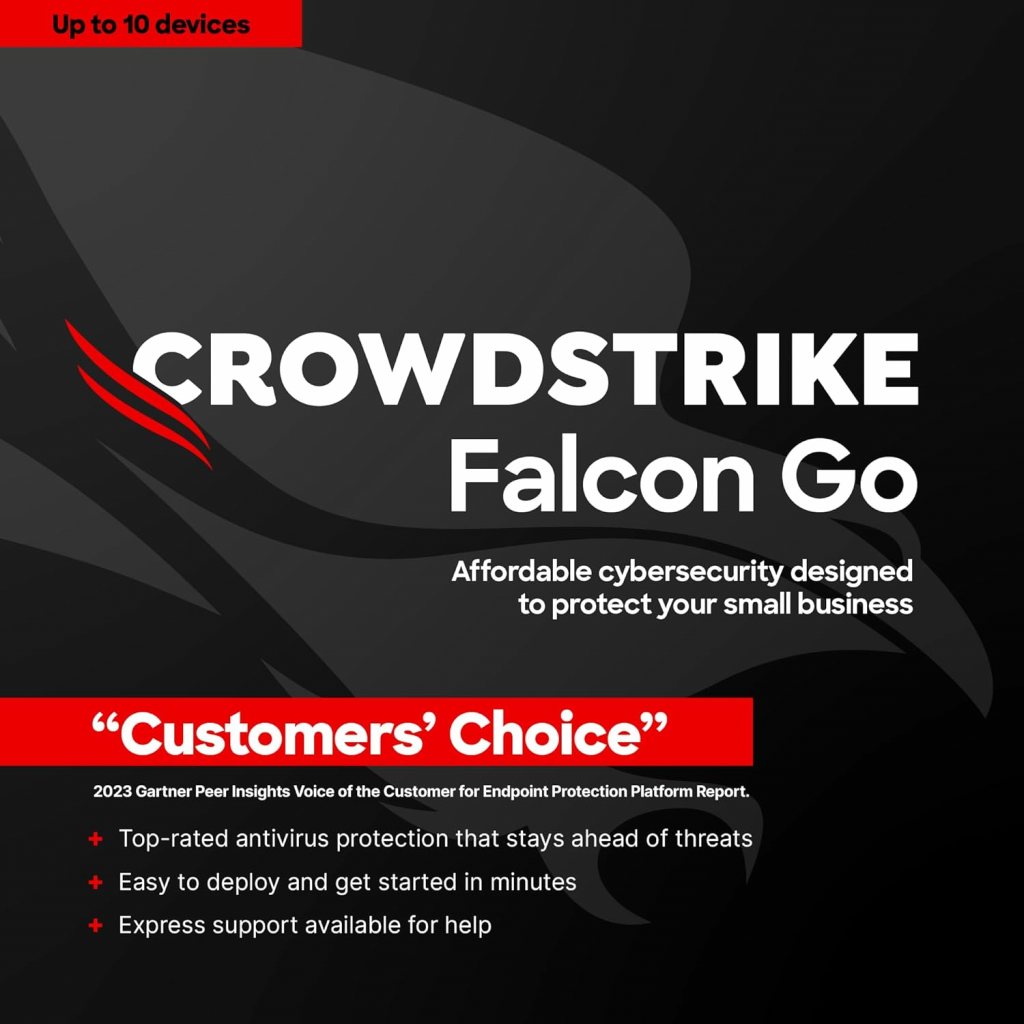
InfoSec tools | InfoSec services | InfoSec books | Follow our blog | DISC llc is listed on The vCISO Directory



