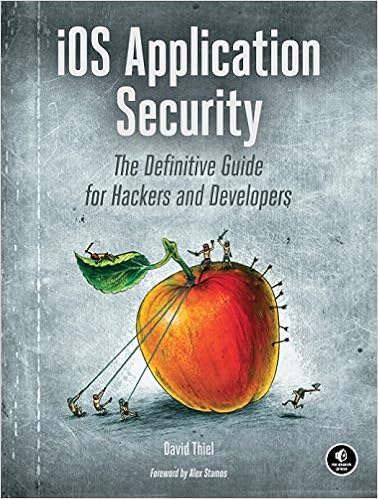A security research called Trevor Spiniolas has just published information about a bug he claims has existed in Apple’s iOS operating system since at least version 14.7.
The bug affects the Home app, Apple’s home automation software that lets you control home devices – webcams, doorbells, thermostats, light bulbs, and so on – that support Apple’s HomeKit ecosystem.
Spiniolas has dubbed the bug doorLock, giving it both a logo and a dedicated web page, claiming that although he disclosed it to Apple back in August 2021, the company’s attempts to patch it so far have been incomplete, and his specified deadline of 01 January 2022 for “going live” with details of the flaw has now passed:
I believe this bug is being handled inappropriately as it poses a serious risk to users and many months have passed without a comprehensive fix. The public should be aware of this vulnerability and how to prevent it from being exploited, rather than being kept in the dark.
You’ll have to make your own mind up about whether this bug truly “poses a serious risk”, but in this article we’ll tell you how to deal with the issue anyway.
The good news is that the bug doesn’t let attackers spy on your phone (or your HomeKit devices), steal data such as passwords or personal messages, install malware, rack up fraudulent online charges, or mess with your network.
Also, there are some easy ways to avoid getting bitten by this bug in the first place while you wait for Apple to come up with a complete fix.
The bad news is that if an attacker does trick you into triggering the bug, you could end up with a phone that’s so unresponsive that you have to do a firmware reset to get back into the device.
And, as you probably already knew – or, if you didn’t, you know now! – using Device Recovery or DFU (a direct firmware update, where you completely reinitialise the firmware of a recalcitrant iDevice over a USB cable) automatically wipes out all your personal data first.
Which devices are affected?
Spiniolas doesn’t say, but we’re assuming that this same bug is present in iPadOS, which has shipped separately from iOS since version 13, though always with a matching version number.
We also don’t know how far back this bug goes: as mentioned above, Spiniolas says “from iOS 14.7”, which we’re guessing is the earliest version he’s been able to test.
Apple doesn’t allow iPhones and iPads to be downgraded, as a way of preventing would-be jailbreakers from reverting to known-buggy iOS versions in order to reintroduce exploitable security holes on purpose.
iOS Application Security